
What is facebook new page experience?
The Facebook new page experience is a redesigned version of the Facebook pages platform, which is a tool that businesses, organizations, and individuals can use to create and manage their presence on the social media platform. The new page experience aims to provide a more streamlined and intuitive interface for page administrators, as well as improved features and functionality.
Some of the notable features of the new Facebook page experience include:
- A new layout that puts important features and tools front and center, making it easier to access and use them.
- Improved analytics and insights, including more detailed data on page performance and engagement.
- Enhanced scheduling and publishing tools, including the ability to schedule posts in advance and schedule posts to multiple pages at once.
- New features such as the ability to add a cover video to your page, and a redesigned messenger experience that makes it easier to communicate with customers and followers.
The new Facebook page experience is currently being rolled out gradually to pages on the platform, and may not be available for all pages at this time.
Instructions for switching to a new Facebook Page:
Make sure you have access to the new Page.
To switch to the new Page on a desktop:
- Go to your home page.
- Click on your profile picture in the top right.
- From the dropdown menu, select “Switch profile.”
- Choose the new Page that you want to open.
To switch to the new Page on a mobile device:
- Open the Facebook app.
- Go to the pages menu.
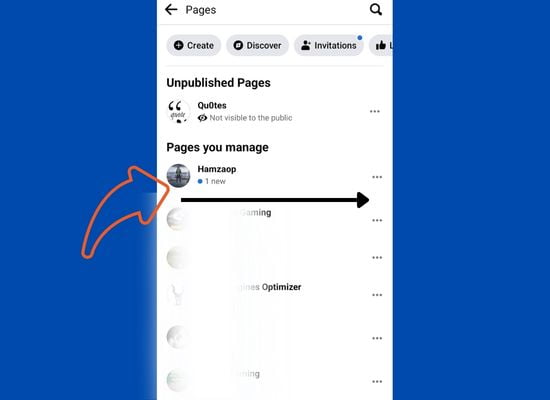
- Tap on your facebook page that you want to switch.
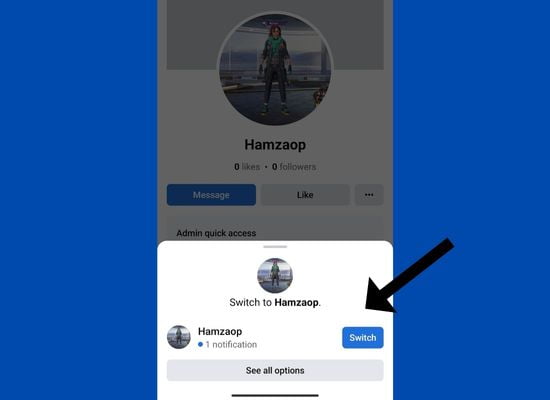
- It will automatically call for switch and you have to tap on switch button. This will switch to and open the new Page.
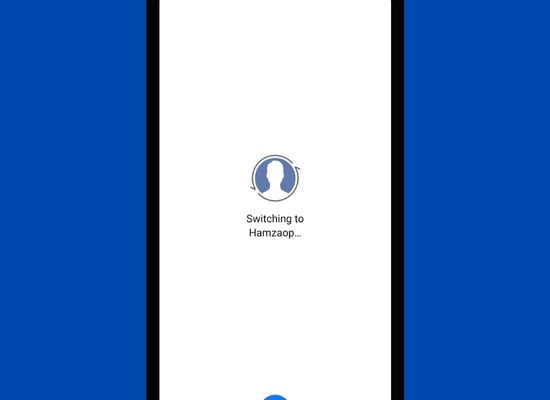
- It will take few seconds to switch.
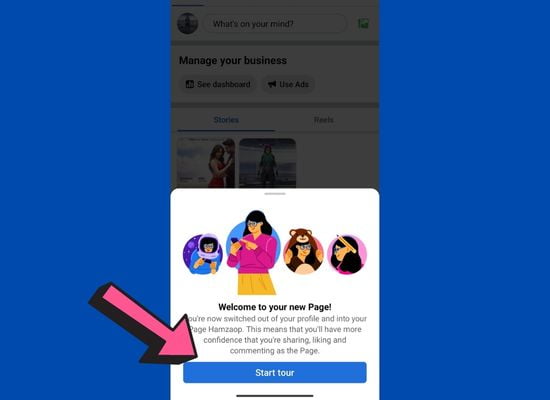
- Now you are done, click on start tour and you will be in new facebook experience.
benifits of facebook new page experience?
There are several benefits to using the new Facebook page experience, including:
- Improved usability: The new page experience has a more streamlined and intuitive interface, making it easier to access and use the tools and features you need.
- Enhanced analytics: The new page experience provides more detailed analytics and insights, including information on page performance, engagement, and demographics.
- Better scheduling and publishing: The new page experience includes improved scheduling and publishing tools, such as the ability to schedule posts in advance and schedule posts to multiple pages at once.
- New features: The new page experience includes a number of new features, such as the ability to add a cover video to your page and a redesigned messenger experience.
- Increased efficiency: By streamlining the process of managing your Facebook page and providing more detailed analytics and insights, the new page experience can help you save time and better understand how your page is performing.
Facebook new page experience vs classic
The Facebook new page experience is a redesigned version of the Facebook pages platform.
On the other hand, the classic Facebook page experience is the previous version of the Facebook pages platform. It has a different layout and design, and may have different features and functionality compared to the new page experience.
Here are some of the main differences between the new and classic Facebook page experiences:
- Layout: The new page experience has a redesigned layout that puts important features and tools front and center, making it easier to access and use them. The classic page experience has a different layout and arrangement of features.
- Analytics and insights: The new page experience provides more detailed analytics and insights, including information on page performance, engagement, and demographics. The classic page experience may have less detailed or different types of analytics and insights.
- Scheduling and publishing: The new page experience includes improved scheduling and publishing tools, such as the ability to schedule posts in advance and schedule posts to multiple pages at once. The classic page experience may have different or less advanced scheduling and publishing tools.
- Features: The new page experience includes a number of new features, such as the ability to add a cover video to your page and a redesigned messenger experience. The classic page experience may not have these features or may have different features.
Facebook new page experience reviews
However, the new page experience has generally received positive feedback from users, with many praising the improved usability and new features.
It is worth noting that the new page experience is still being rolled out gradually to pages on the platform, and may not yet be available to all users.
Check These Blogs
How to Change Text Color in Facebook with Color Codes